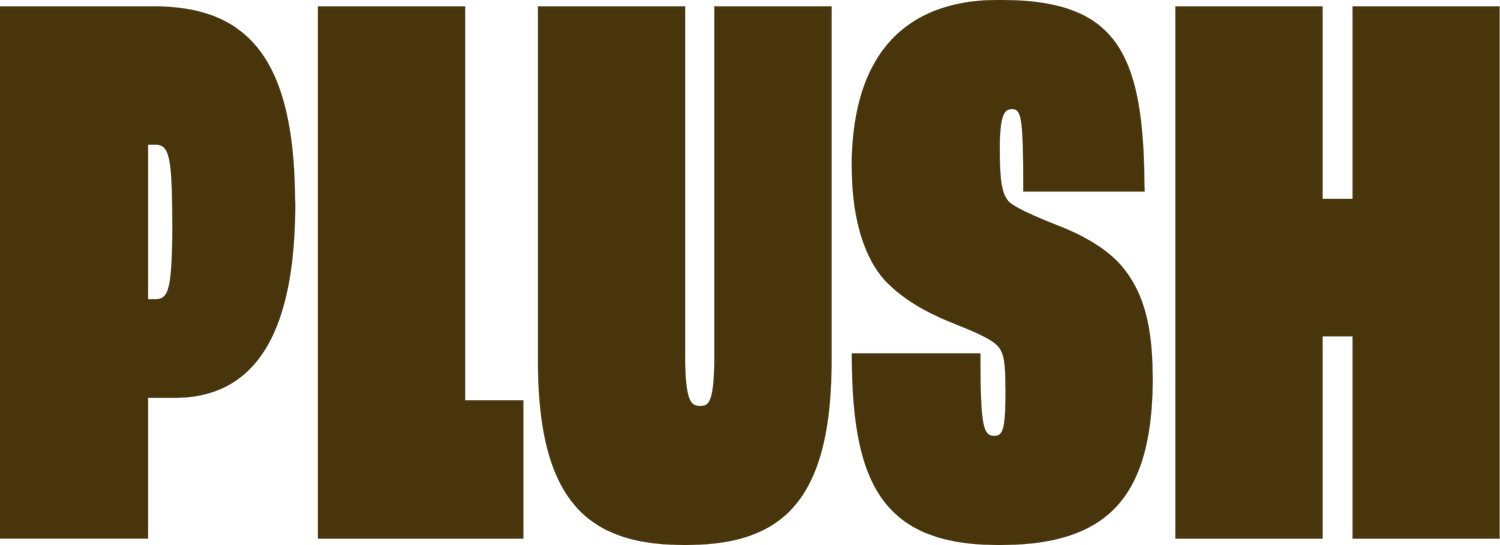Read this before taking Design Freedom on Shopify by Luna Templates online course
I’ve teamed up with Shopify developer Hana Drdla to create a comprehensive, all-in-one Shopify Course for designers - Design Freedom on Shopify by Luna Templates.
Hana and I create pre-built section templates for designers (some people call them ‘code plugins’), which can be added to any Shopify store. Many of our customers tell us they’d love to learn how to create super custom and beautiful stores for their clients, and to learn Liquid code (Shopify’s coding language) so they could make their designs a reality.
Our online course, Design Freedom on Shopify, does all that and more.
How I started building websites
It took me 10 years and LOTS of trial and error to create a successful and profitable design business.
I started offering websites on Wordpress and learning how to code. I loved the flexibility Wordpress gave me - I used a page builder called Elementor, and with it could design just about anything. Note that these were the days before Webflow or Wix’s page builder, and Squarespace was on the older version - 7.0.
I’d been creating Wordpress websites for a couple of years, with around 15 super custom projects under my belt. But Wordpress has a lot of downsides such as being slow to build the custom websites, I needed a lot of plugins for functionality, there was ongoing maintenance I didn’t want to provide and Woocommerce was very clunky.
I then tried Squarespace but:
The design options were limited. To get the design I wanted I had to override styles by adding a ton of CSS code in a tiny box. It felt quite hacky
The source code is not accessible, so you’re always overriding code which makes it quite glitchy
There are no options to edit the backend for clients. The options you have for text fields or colours are not editable
And those are just the design drawbacks. For e-commerce I found even more:
There are no page templates or dynamic content options, so if you have a lot of pages with a similar design (eg. a product page) and then want to update them, you have to go through each page making the changes
There are very limited integrations for extra functionality. Squarespace doesn’t have a plugin or app library so it can’t integrate well with client’s distribution centres
The reporting is very limited, so clients can’t use detailed data to make important decisions
I think Squarespace can be great for certain uses - this studio’s website is on Squarespace. But using it for e-commerce clients who want to scale and for custom-designed client projects, it didn’t offer what I was looking for.
A website I built with Wordpress + Woocommerce + Elementor. The site looks great, but it wasn’t a smooth process for me and was very time consuming.
My first Shopify projects
I then had clients asking me if I offered Shopify. At this point I hadn’t tried it, but I offered a low rate to my first two clients in order to learn it on the job.
I think it’s great to learn while actually doing a project, but I didn’t have any guidance except for Google and - woah - it was stressful! I made so many mistakes on those projects because I had no framework to follow, and no one to ask when I got stuck.
I always put a lot of pressure on myself to provide a smooth and reliable service to my clients. I deliver things when I say I will, and high quality work is non-negotiable. So my first two projects resulted in a ton of late nights and working weekends. I didn’t want the clients to feel my stress, and I wanted to deliver everything on time.
So I muddled through with Google. I would spend HOURS Googling how to do things on Shopify - literally hours I could have been spending doing much more fun things! Yes, I could have hired a developer to help me, but
“I didn’t want to hire someone to do something FOR me, I wanted to learn HOW to do it so I could do it myself.”
One of my first Shopify clients when I fell in love with e-commerce and the Shopify platform. I still had a lot to learn! (Created while working at The Idea Girl agency)
The struggle was REAL
As you can hear, my first Shopify projects were far from easy and I made a lot of mistakes in those first couple of projects because:
I didn’t understand themes I thought they were all the same just styled differently. I was so wrong. Matchmaking the client with their perfect theme is essential for a successful project so they get the functionality and design they want.
I tried to learn the code I took a course but it was very development heavy and focused on building Shopify stores from scratch. It was super time consuming and for someone who specialises in design this was not what I wanted to do. I wanted to be able to edit themes, edit existing designs and add things on to them.
I made code edits the best I could I did a lot of things that weren’t best practices and were tricky for the client to update. I sort of hacked my way through, but I knew this wasn’t sustainable, it would mean if the client changed something, other things would break.
I also found the switch from working with service providers compared to ecommerce clients a little tricky. I had questions like:
What are some design best practices for working with e-commerce clients?
How do I handle all the shipping options, payment providers, distribution center integrations with the client?
How do I collect all the copywriting, there are so many tiny bits in places?
How do I work with a client who’s already on Shopify? Do I create a development store and then export the theme?
How do I figure out which theme I should use for which project when there are over 80 in the Shopify theme store? Are they all the same but styled differently?!
“I found it really hard to find answers to these questions, from real world experience and advise me on how to handle these situations. Once again I wished there was a course that would answer them. ”
I was a Shopify fan though
Despite the struggle of learning Shopify without an online course, I could see the platform gave me all the things I wanted from a platform.
Shopify gave me:
The design freedom I wanted through code
A straightforward coding language I felt it was possible to learn. Shopify’s liquid actually makes sense as it’s written more like plain English. I’d learnt CSS and HTML no problem, but Javascript and Wordpress’ PHP was totally confusing to me.
A smooth experience for the client. I could create my own options in the backend for things like extra text fields, colours etc, so there was no worries that they would mess it up afterwards. Plus Shopify has a wonderful system for working with clients through their Partner Program. It means you can handover the store when you’ve created it without exchanging log in information, and request access to existing stores with permissions your client grants you. The best part is you can earn a monthly recurring commission if you start the client’s store for them.
Being able to say YES to client requests. I could make them happen through coding or through the tons of apps that were available
A faster timeline. I could start with a theme, and make extensive edits to it so it didn’t look templated. Using a theme meant I saved so many hours as it did all the boring legwork for me and meant I could just do the fun part - customising it.
I was very keen to learn Shopify myself. But there were very few resources, so I set about looking for someone who could tutor me.
“Because I didn’t just want to hire someone to do something FOR me, I wanted to learn HOW to do it so I could do it myself. ”
And that was when I found my co-founder of Luna Templates, Shopify developer Hana Drdla.
I fell in love with e-commerce
Hana and I started working on projects together soon after. I would design them and she would build them, while teaching me a few things along the way.
I fell in love with e-commerce. I loved that it followed much more of a formulaic structure, which meant I spent less time planning site maps, and more time creating unique designs. Each client had similar needs, so it meant I skipped a lot of the prep work and could get right into delivering clients what they wanted - a beautiful and highly converting Shopify store.
Now my projects:
Are always smooth and profitable
Follow a similar timeline
Are fun for me, because I’m only doing the parts I enjoy
Clients are always super happy
Just look at this feedback:
Creating Design Freedom on Shopify
After many successful projects under our belt, Hana and I knew we had to share our knowledge with other designers. The world needed what I wished I’d had when I started offering Shopify as a service in my graphic design business. An online course that would help designers skip all the sleepless nights, the endless Googling and the embarrassing client mistakes.
“A comprehensive Shopify course for designers that got right to the stuff you actually needed to learn to make money as quickly as possible.”
We started by creating a free Facebook group for web designers on Shopify open to everyone (come and and join it now!). Through it, we created a community and discovered the questions and struggles they had on Shopify and offered support.
Hana and I teaming up has been the ideal pairing as our skills complement each other perfectly. I have my expertise in the business side of things and design for e-commerce and Hana is a Shopify development pro. Anything you can think of - she can build. (Check out our work in action on our Shopify section template store!) I love that our students get the best of both worlds when they take our course.
Our course gets straight to the point in 3 clear parts:
How to make money with Shopify
Taking you through the business side of things such as scoping for profit, charging a premium for your Shopify design expertise and avoiding nightmare client experiences.
How to build stores using themes Choose the right theme for the project. Turn browsers into buyers and learn the essential skills of UX for e-commerce. Every design decision should have a reason or data behind it. After these modules, you’ll feel confident taking on Shopify clients.
How to modify themes with code, and code confidently
Learn how to customize any theme without limits. Liquid doesn’t have to be scary! Understand Shopify’s code and bring any designs to life by building your own sections.
I teach those first two parts where I share all my design business secrets from 10 years of experience, and you can hang out with me and watch me design and build. You can create alongside me with projects you can actually use in your portfolio.
Getting your first clients is all about trust, so if you can demonstrate you can do the work, they’ll be so much more likely to hire you.
Shopify Support & community for designers
“Since launching, we’ve taught over 70 students and created a lovely community of Shopify designers and developers. We have live calls 1-2 times a month with expert workshops, discussions, and Q&As. ”
I’ll say it again. Googling solutions takes HOURS. Hours that you could be doing much more fun things. When you’re coding, or learning something for the first time, getting stuck on something is inevitable.
So a huge part of our course is support. We’re on hand 5 days a week in our community chat to help you through anything you’re struggling with. Helping you through sticky client situations or just to celebrate with you when you’ve landed a project.
Being a freelancer can be lonely, so we’re ready and waiting to be your best business buds.
Here are some love notes from our amazing students:
Come and join us
If you’re interested in the course, I’d like to invite you to watch our FREE Shopify training for Design Freedom on Shopify. It’s a great taster of what’s inside the course, and you can get to know Hana and I a little better. You can check it out here.
Luna Templates free training
Just pop us a DM on Instagram or email us if you have any questions. We always want to make sure that the course is right for you before you join, so if you have concerns let us know and we’ll help - with absolutely no pressure to buy.
Hana has written about her experience of creating the course too! You can read her article here.
Chloe Ford
Specialist in ecommerce and design for beauty products.
Founder of Studio Plush and Luna Templates.